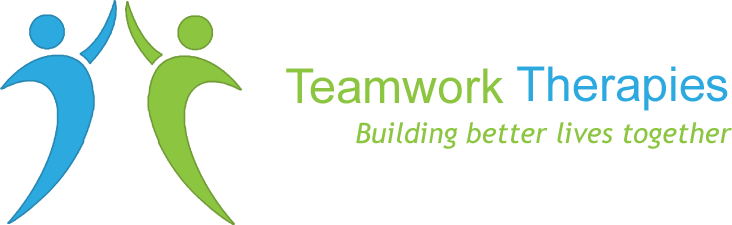What is Teletherapy?
Teletherapy is the remote session of speech or occupational therapy via live video session or phone consultation. Teletherapy sessions are very similar to traditional speech and occupational therapy, instead of the clinician providing direct therapy in the same room, students and therapists have session via video, it is the same as face to face therapy and as effective.
How does it work?
During therapy sessions, the student and therapist can see, hear, and interact with one another. If you’ve ever used FaceTime on your iPhone or any other video calling services, you have already used similar video technology. Along with your help, our licensed therapists use traditional therapy techniques and activities to provide quality therapy sessions. Here are a few tips for yourself to ensure your child’s session goes as smoothly as possible.

Remember to have water for your child and a nice cup of coffee or tea for you! When the session comes to an end, the therapist will give you recommendations that you can do with your child to help them reach their goals. As a reward for doing a great job, reward your child with stickers, a favorite toy or a favorite snack!
Please inform your therapist if you are limited on equipment for teletherapy such as no computer, webcam, good internet, etc. so we can try to accommodate other options if needed. If you have other questions please contact your child’s clinician or call Teamwork Therapies at 209-237-2484/925-399-5796 or email info@teamworktherapies.com / contactpleasanton@teamworktherapies.com and we will get back to you as soon as possible, Thank you for choosing Teamwork Therapies for your child’s needs!